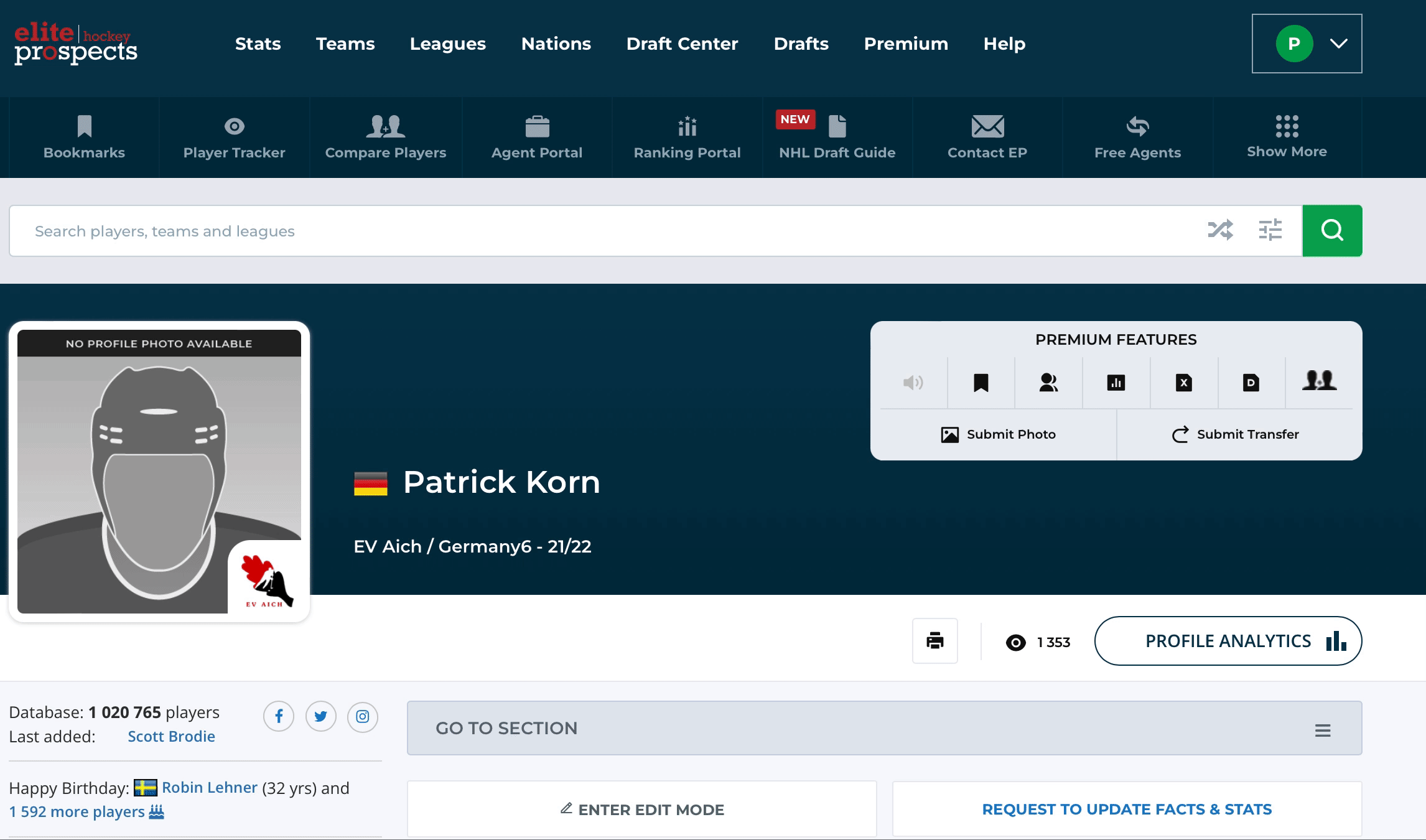Step-by-step instructions on how to change your profile picture on Elite Prospects.
Step 1 - Go to your player/staff page
Type in your name in the “Search players, teams and leagues” search bar on your home screen.
Step 2 - Click on your current/missing profile picture
In order to change your profile picture click on your current or missing profile picture. Click “Submit Photo” and an “UPDATE PROFILE PHOTO” window will pop up.
Step 3 - Follow instructions
To change your profile picture fill in the “UPDATE PROFILE PHOTO” window.
Step 4 - Submit your picture
Once you have uploaded your picture according to our guidelines, make sure to click the “SEND MESSAGE” button.
Step 5 - Wait for review/confirmation
Your new profile picture will be updated within 48 hours.
Note: To update your profile picture, an Elite Prospects Premium subscription is required.
Last updated: June 24, 2023