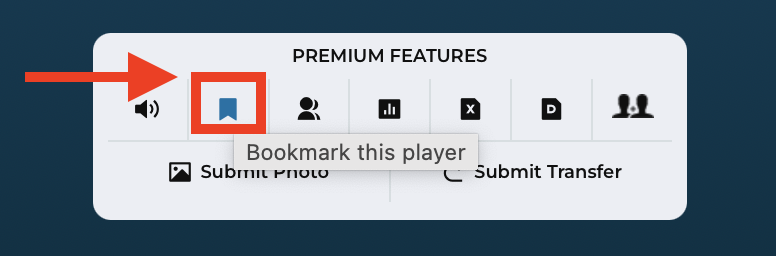This is how you bookmark a player
To bookmark a player, go to the desired player's profile page and click the second option under “PREMIUM FEATURE” shown to the right of the player's profile photo. You will get a notification in the top right corner of your screen that the player was bookmarked successfully. To remove the bookmark, just click the same button again.
All your bookmarked players are visible at the top of your home screen under the “Bookmarks” option.