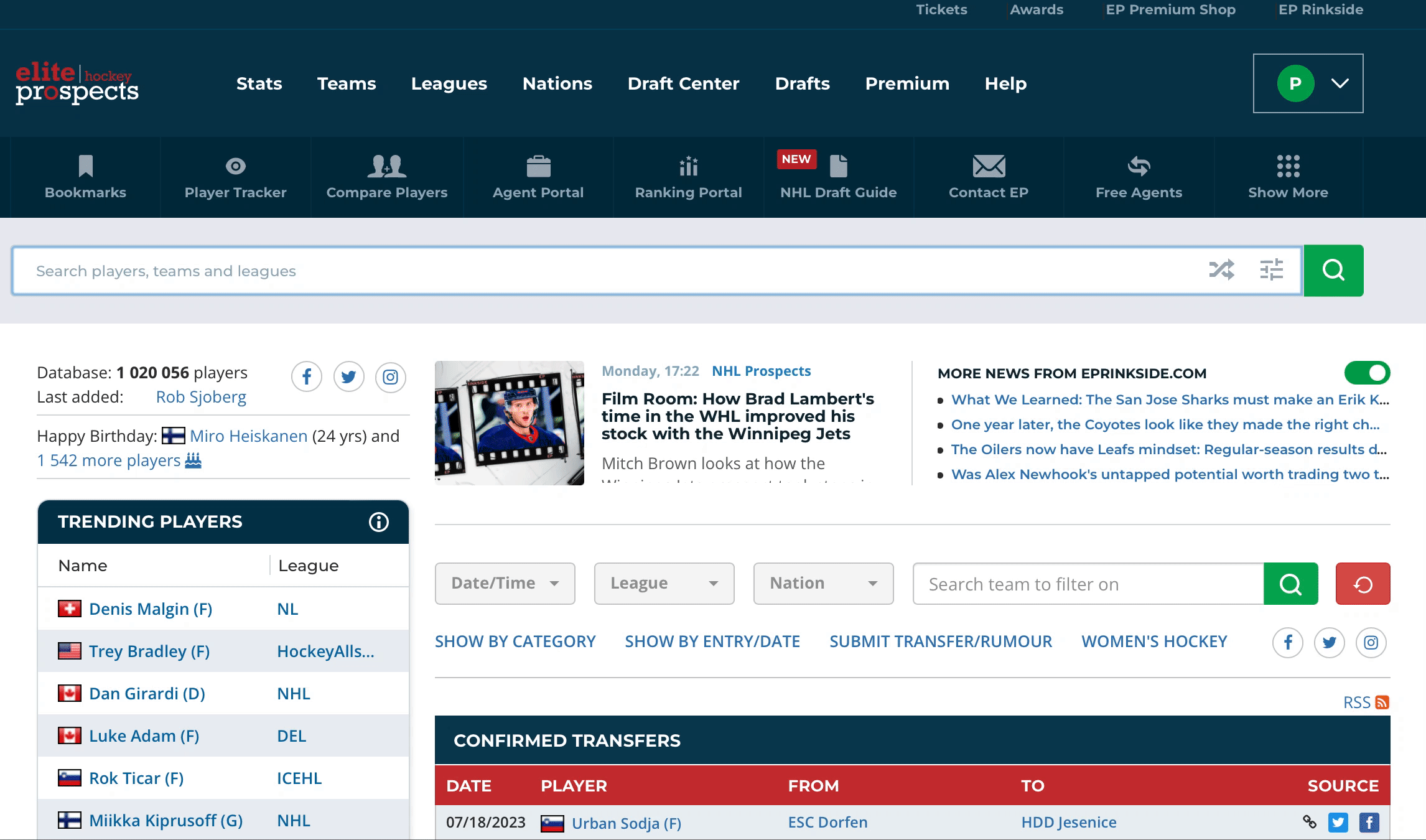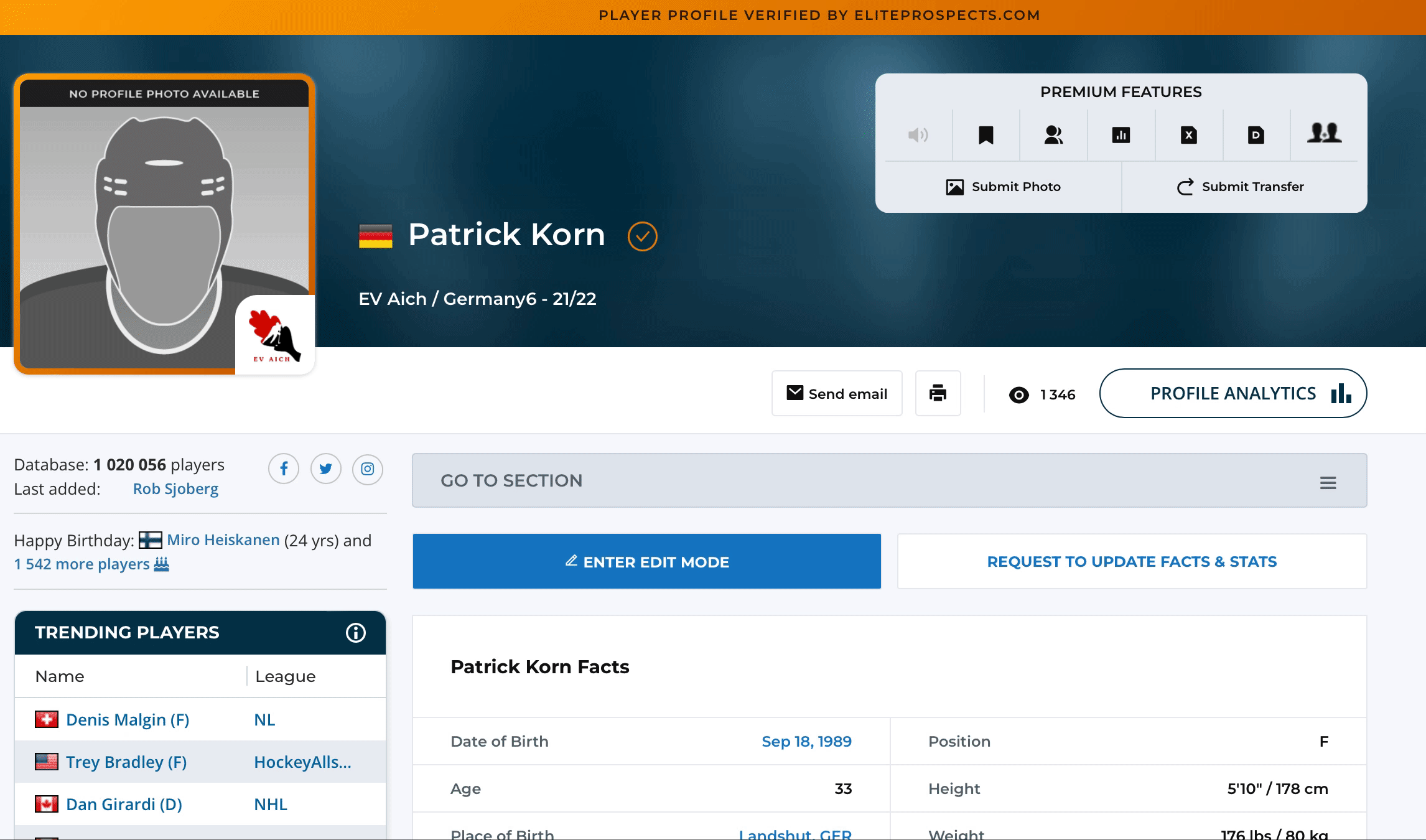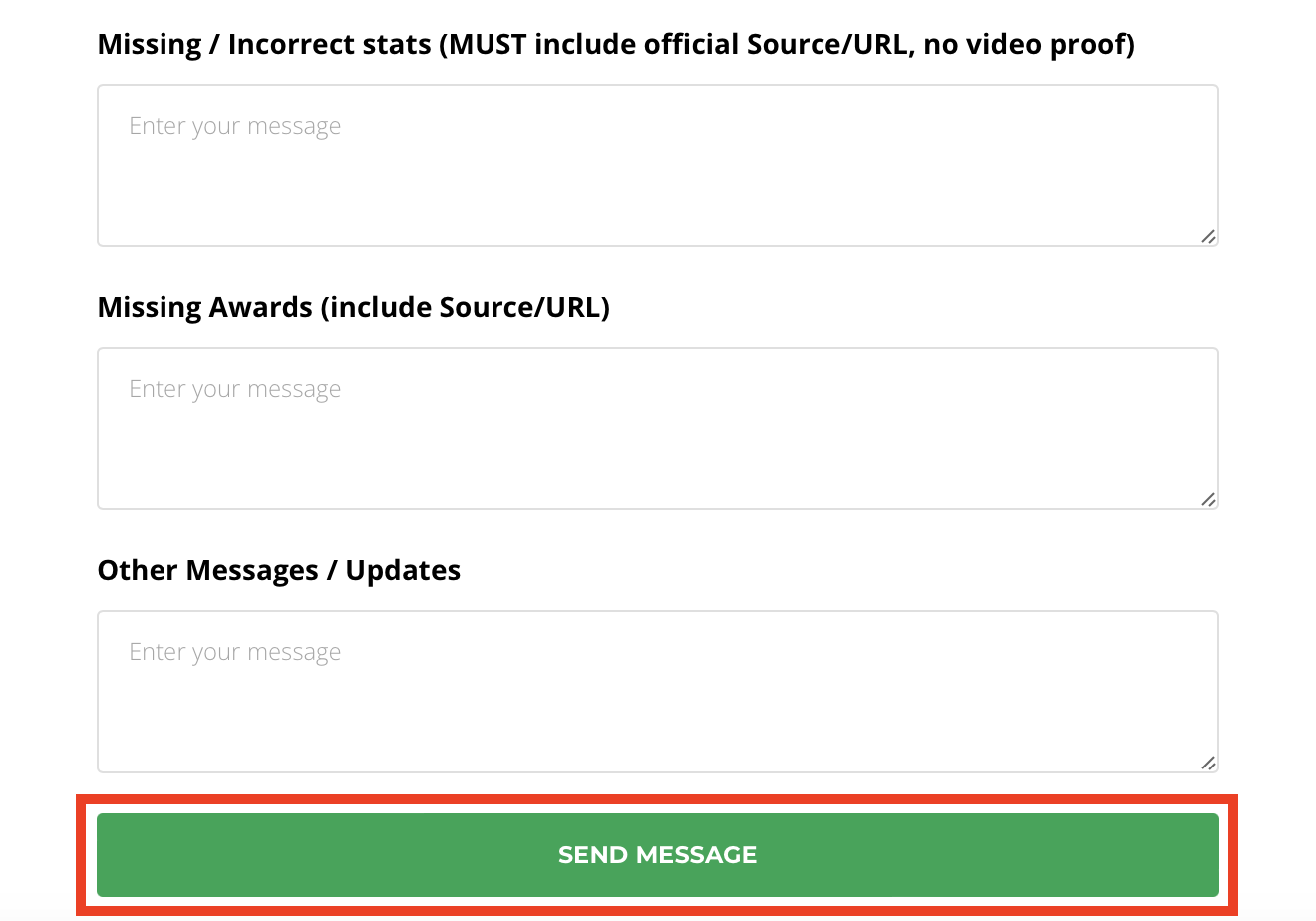Updating my Stats/Facts
Premium subscribers can easily update their statistics and facts by following a few steps.
Step 1 - Go to your player page
Type in your name in the “Search players, teams and leagues” search bar on your home screen.
Step 2 - Request to update facts & stats
Click the “REQUEST TO UPDATE FACTS & STATS” button. A “UPDATE PROFILE” window will pop up.
Step 3 - Insert missing information/stats
Please list any missing information. IMPORTANT: We require an official source to adjust statistics. This can be an official league source or a valid URL.
Step 4 - Submit your request
Once you have listed the missing information, click on “SEND MESSAGE” to submit your request.
Step 5 - Wait for review/confirmation
Once we have approved the missing information/stats you requested, we will make changes to your profile accordingly. This process is usually done in within a few hours, but can take up to 24 hours.
NOTE: Updating Stats & Facts is only available with an Elite Prospects Premium subscription.
Last updated: June 19, 2023