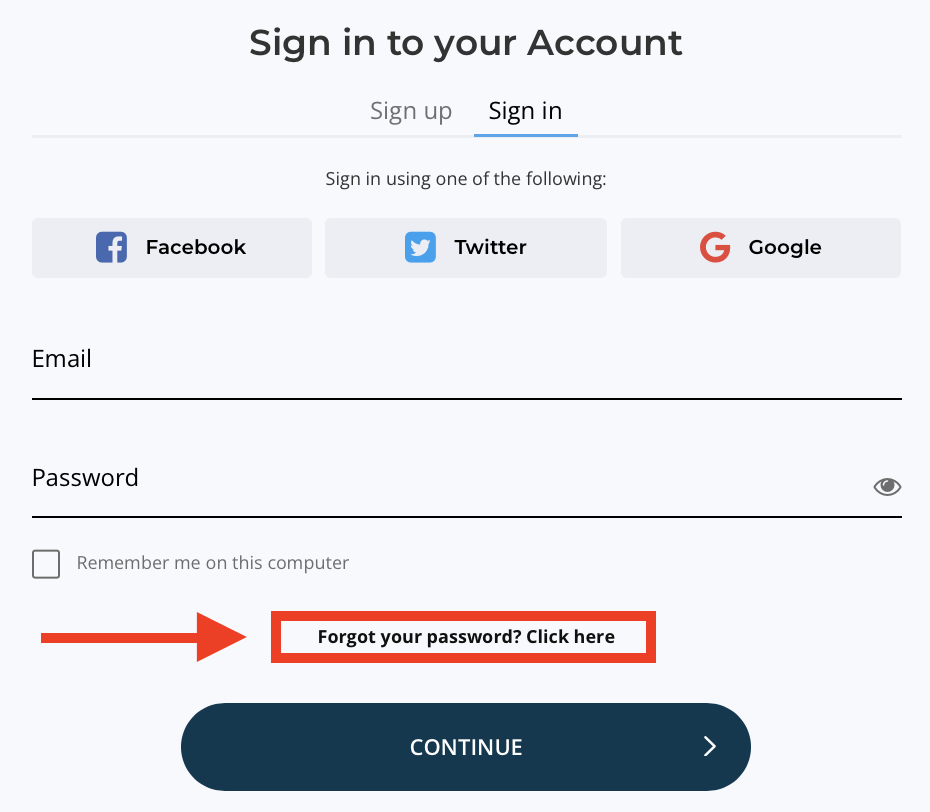To recover your password follow these three steps:
Step 1 - Go to the sign in page
Click the “Sign in” button in the top right corner of your screen and you will be directed to the sign in page. There you will find a “Forgot your Password? Click here” button.
Step 2 - Type in your email address
Once you click on the “Forgot your Password? Click here” button a “reset your password” window will pop up. Type in your email address and click the “SEND” button.
Step 3 - Check your Mailbox
We will send you an email with instructions on how to reset your password.